






Frequently bought together
IR Blaster
Where's the remote? It doesn't matter anymore with the Y5 Smart IR Blaster. You can now turn your appliances on/off or change the volume/ temperature/ speed/ direction all with your mobile app and voice through Alexa or your Google Home. Support all IR devices which includes AC, TV, Fan, Projector, Home Theatre & Audio System etc. AI based learning function to add unbranded IR products with the infrarared-frequency 38-56KHz
- Input DC 5V/1A (Micro USB)
- Wi-Fi Standard 2.4GHz
- Infrared Frequency 38KHz
- IR Distance < 8m
Includes micro charging cable and adhesive pad
Voice Message : A Multitude of Uses
Turn on the AC
Turn on the TV
Turn on the Fan
Turn on the Audio System
Key Features of Smart Touch Panel
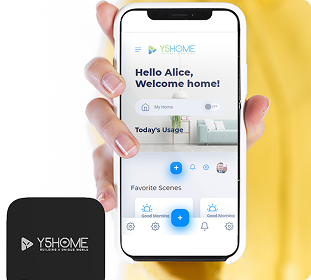
Control Through App
Easily control your devices anytime, anywhere using the app.

Upgrade AI Life in One Step
Enhance your life with advanced AI technology in just one step.

A Multifunctional Device
A versatile device designed to perform multiple functions with ease.

Voice Control
Control your devices effortlessly using just your voice.
How to Install?
Step 1
Unbox and Prepare Position the Blaster
Place the IR blaster in a location with a clear line of sight to the devices you want to control.

Step 2
Connect to Power
Plug the IR blaster into a power source.
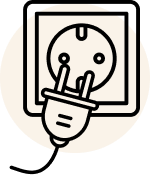
Step 3
Connect to Wi-Fi
Use the Y5World app to connect the IR blaster to your Wi-Fi network.

Step 4
Configuring it through the our mobile app.
Add and sync your devices (like TV, AC, etc.) through the app.

Free Shipping
Free Pan-India shipping over ₹999 | COD available | Dispatch in 24–48h | 7-day easy replacement (DOA).
Customer service
We are available from monday
to friday to answer your questions.
Secure payment
Your payment information is processed securely.
Contact us
Need to contact us ? Just send us an e-mail at info@y5home.in
A Wi-Fi-based IR Blaster is a smart device that connects to your home Wi-Fi
network and allows you to control IR (infrared) remote-controlled appliances, such
as TVs, air conditioners, set-top boxes, and home theater systems, using a
Smartphone app or voice assistant.
It works by receiving commands from your Smartphone or voice assistant over Wi-
Fi and then transmitting infrared (IR) signals to your appliances, mimicking their
original remote control.
You can control most IR-based devices, including:
- TVs
- Air conditioners
- Set-top boxes
- Home theaters
- Soundbars
- Fans
- Projectors
- Smart lights (if IR-controlled)
- Plug in the device and ensure it is powered.
- Download the Y5World app.
- Connect the device to your Wi-Fi using the app.
- Add and configure your appliances by selecting their brands/models or
- lerning commands manually.
- Test the device to ensure it works properly.
Our most IR Blasters support only 2.4GHz Wi-Fi. If your router is dual-band,
ensure your phone and the IR Blaster are connected to the 2.4GHz network during
setup.
Yes, many WiFi-based IR Blasters support Alexa and Google Assistant. You can link
them through the companion app and use voice commands like:
- “Alexa, turn on the TV.”
- “Hey Google, set the AC to 24 degrees.
Yes, as long as your IR Blaster is connected to the internet, you can control your
appliances from anywhere using the app.
If your appliance's brand is not listed, you can use the "Learning Mode" feature.
This allows the IR Blaster to learn the commands from your original remote and
store them for future use.
IR signals require a line of sight, so a single IR Blaster can only control devices in
the same room. If you have appliances in different rooms, you may need additional
IR Blasters.
Yes, our app allows you to create automation routines and schedules. For
example, you can:
- Schedule your AC to turn on at 6 PM.
- Set your TV to turn off automatically at midnight.
- Combine multiple actions in one routine (e.g., turn on the TV and set-top box
with a single tap).
Yes, our IR Blasters are powered via USB or an adapter and need a constant
power supply to function.
Yes, we have app available for both iOS and Android.
If our IR Blaster supports local network mode, it can work within your home Wi-
Fi without internet access. However, for remote access and voice assistant
integration, an internet connection is required.
Press and hold the reset button (if available) or follow the app's instructions to reset the device. This is useful if you're changing networks or troubleshooting issues.
The IR range is typically 5-10 meters and requires a clear line of sight. If
obstacles block the IR signal, the device may not work properly.
No, the IR Blaster only mimics the original remote's signals. You can still use your
physical remote alongside it.
Yes, you can install multiple IR Blasters in different rooms and control them
individually through the app.
- Ensure its connected to the correct Wi-Fi network (2.4GHz).
- Check if the IR signals are reaching the appliance.
- Restart the IR Blaster and router.
- Reset the device and set it up again.
- Check if the app has the correct device configuration.
our devices use encrypted communication for security. However, ensure your
home network has a strong password and firmware is up to date to prevent
unauthorized access.
- Ensure your phone and IR Blaster are on the same 2.4 GHz Wi-Fi network.
- Restart your router and IR Blaster.
- Re-add the device in the app.
- Check for firmware updates.
- Ensure the IR Blaster is within the line of sight of the device.
- Check if the correct remote code is selected.
- Try manually learning the IR signal from your remote.
- Restart the IR Blaster and reconnect it to Wi-Fi.
It depends on the model, but most IR Blasters can control multiple devices in the
same room, as long as they use infrared remotes.
No, IR signals require a direct line of sight. If you need to control devices in
different rooms, consider placing multiple IR Blasters or using RF-based
alternatives.
our app allows unlimited buttons, but check your specific model’s limitations.
Yes, as long as your air conditioner uses an infrared remote, you can control
power, temperature, mode, and fan speed.

 India
India
 Canada
Canada


